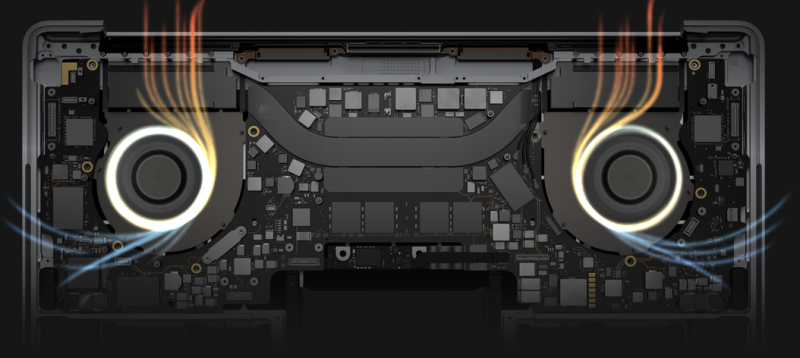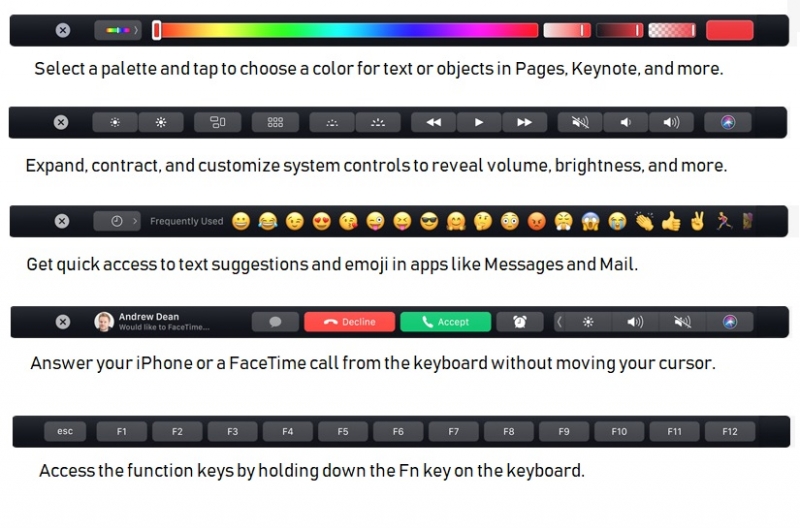Apple MacBook with Touch Bar is the most powerful and revolutionary new way to use your Mac
Apple MacBook with touch bar is a new product from Apple and it is awesome, faster and more powerful than before, and a nice laptop ever. It has a black and silver color which makes it look beautiful. Even though that is Apples main colors but it still looks amazing. The Apple MacBook with touch bar has powerful processor Intel Core i5 processor, which makes the laptop to run faster. It has a 13-inch model with touch bar and 15-inch model also with touch bar. It has about 2.3GHz dual-core and 7th - generation Intel Core i5 processor. The 15-inch model has about 3.1GHz dual-core Intel i5, Turbo Boost up to 3.5ghz and it also has 64MB of EDRAM. Have storage of 128GB of HDD and PCLE - based on board SSD 256GB. As you know of Apple, they always give you options to choose what type of laptop you want; base on your specifications. Remember the higher the specifications the bigger the price. You have the option to choose the color you want, processor speed, Internal storage, memory, and pre-installed software. If you are an Apple fan or not, you will like this device. I got mine and it is fantastic to use.

Image from Apple
The Apple MacBook with touch bar has new touch bar which has a row of double touch controls to the top of MacBook keyboard. And it has good system controls and settings in the control strip and a good functional keys. It also has familiar buttons like volume, mute and displays brightness as well as Siri. The escape (ESC) button appears on the left side of the touch bar. You can also tap to expand the control strip and see all the system control. When using the F1-F12 function buttons in touch bar, you can hold the functional (fn) key at the bottom left of your keyboard and the F1-F12 will display on your touch bar and it is easy to use. Again, the touch bar gives you quick access to commands like 1. Expand, contract, and customize system controls to reveal volume, brightness, and more. 2. Answer your iPhone or a FaceTime call from the keyboard without moving your cursor. 3. Select a palette and tap to choose a color for text or objects in Pages, Keynote, and more. 4. Get quick access to text suggestions and emoji in apps like Messages and Mail. 5. Access the function keys by holding down the Fn key on the keyboard. The Touch Bar also has a Touch ID sensor on its right side, which has integrated into the power button, that adds fast account switching and Apple pay authorization or warrant to your Mac.
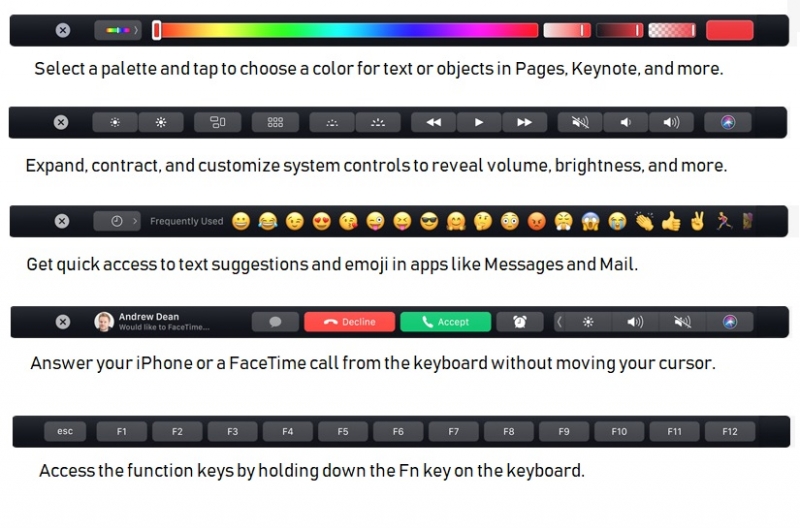
Image from Apple
The MacBook with touch bar is slimmed down design and has the most brightness, colorful, lifelike screen, and faster graphics. It is easy to take a screenshot on your MacBook, is as simple as pressing command +shift+3 or 4 at the same time. The MacBook Pro with touch bar comes with a lot of features. The Touchscreen allows you to do friendly thing like scrolling, pinching and zooming. The 13.3 inch has LED-backlit display with IPS technology; 2569 by 1600 native resolution at 227 pixels per inch with more colors. It also has scaled resolutions like 1680 by 1050,1440 by 900 and 1024 by 640 and 500 nits brightness with wide color (P3). And the 15.4 inch has resolution of 1920 by 1200, 1680 by 1050, 1280 by 800 and 1024 by 640 nits brightness. And now 4GB of GDDR5 memory comes standard on the top configuration, giving you fluid, real-time performance for pro tasks like rendering 3D titles in Final Cut Pro X. Its large pixel aperture and variable refresh rate make it power efficient. It supports wide color for even more vibrant greens and reds than with sRGB. The display gives you a lifelike image with vivid details, which makes it beautiful when you are watching movies or using it for multi-media project.

Image from Apple
Talking about the speakers, Apple has completely redesigned the speakers to maximum air displacement and project high good feeling sounds. If you are into music you will love this laptop because the speakers are well balanced which makes the sound comes out the way you want it. The stereo speakers have a high dynamic range and it also has headphone jack for self-entertainment. It has better Battery and power up to 10 hours and has 4883mAh charge capacity. The battery lifespan is based on how you use your laptop. Both the 13-inch and 15-inch model have the same battery lifespan. With this new Apple MacBook with Touch Bar you can enjoy your movie, games, and word processing for 10 hours.

Image from Apple
You may wonder with all these advanced features the laptop is going to produce a lot of heat. You are right, it is going to generate heat, but don’t worry, the cooling system efficiently eliminates heat from your Mac at a fast rate. If you are playing games or doing a heavy task the cooling system is designed in a way that it cools the laptop down faster than ever. You don’t have to worry about noise, because the blades are design in a way, it does not make noise.
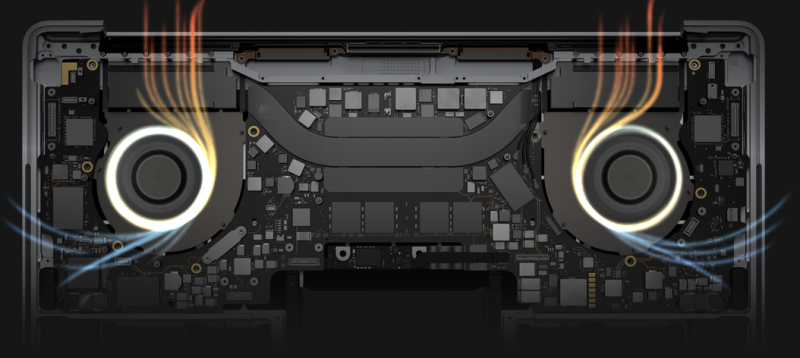
Image from Apple
I hope by now you are going to get one for yourself, then be fast.
| Name | Description |
|---|
| Display | Retina display
13.3-inch (diagonal) LED-backlit display with IPS technology; 2560-by-1600 native resolution at 227 pixels per inch with support for millions of colors
Supported scaled resolutions:
- 1680 by 1050
- 1440 by 900
- 1024 by 640
500 nits brightness
Wide color (P3) |
| Color | Silver and Space Gray |
| Processor | 13-inch model with Touch Bar
* 3.1GHz dual-core Intel Core i5, Turbo Boost up to 3.5GHz, with 64MB of eDRAM
** Configurable to 3.3GHz dual-core Intel Core i5, Turbo Boost up to 3.7GHz, with 64MB of eDRAM; or 3.5GHz dual-core Intel Core i7, Turbo Boost up to 4.0GHz, with 64MB of eDRAM |
| Storag | 128GB to 512GB onboard SSD
Configurable to 256GB, 512GB, or 1TB SSD |
| Memory | 8GB of 2133MHz LPDDR3 onboard memory
Configurable to 16GB of memory |
| Graphics | Intel Iris Plus Graphics 650 |
| Charging and Expansion | Four Thunderbolt 3 (USB-C) portswith support for:
- Charging
- DisplayPort
- Thunderbolt (up to 40 Gbps)
- USB 3.1 Gen 2 (up to 10 Gbps)
|
| Keyboard and Trackpad | Full-size backlit keyboard with:
- 64 (U.S.) or 65 (ISO) keys including 4 arrow keys
- Touch Bar with integrated Touch ID sensor
- Ambient light sensor
- Force Touch trackpad for precise cursor control and pressure-sensing capabilities; enables Force clicks, accelerators, pressure-sensitive drawing, and Multi-Touch gestures |
| Wireless | Wi-Fi
- 802.11ac Wi-Fi wireless networking; IEEE 802.11a/b/g/n compatible
Bluetooth
- Bluetooth 4.2 wireless technology |
| Camera | 720p FaceTime HD camera |
| Audio | 13-inch model with Touch Bar
- Stereo speakers with high
- dynamic range
- Three microphones
- 3.5 mm headphone jack |
| Battery and Power | - Up to 10 hours wireless web
- Up to 10 hours iTunes movie playback
- Up to 30 days of standby time
- Built-in 49.2-watt-hour lithium-polymer battery
- 61W USB-C Power Adapter |
| Size and Weight | - Height: 0.59 inch (1.49 cm)
- Width: 11.97 inches (30.41 cm)
- Depth: 8.36 inches (21.24 cm)
- Weight: 3.02 pounds (1.37 kg)^3 |
 Apple MacBook Pro with Touch BarAppleTouch Bar and Touch ID | 3.1GHz dual-core 7th-generation Intel Core i5 processor, Turbo Boost up to 3.5GHz | 8GB of 2133MHz LPDDR3 memory | 512GB SSD
Apple MacBook Pro with Touch BarAppleTouch Bar and Touch ID | 3.1GHz dual-core 7th-generation Intel Core i5 processor, Turbo Boost up to 3.5GHz | 8GB of 2133MHz LPDDR3 memory | 512GB SSD Image from Apple
Image from Apple 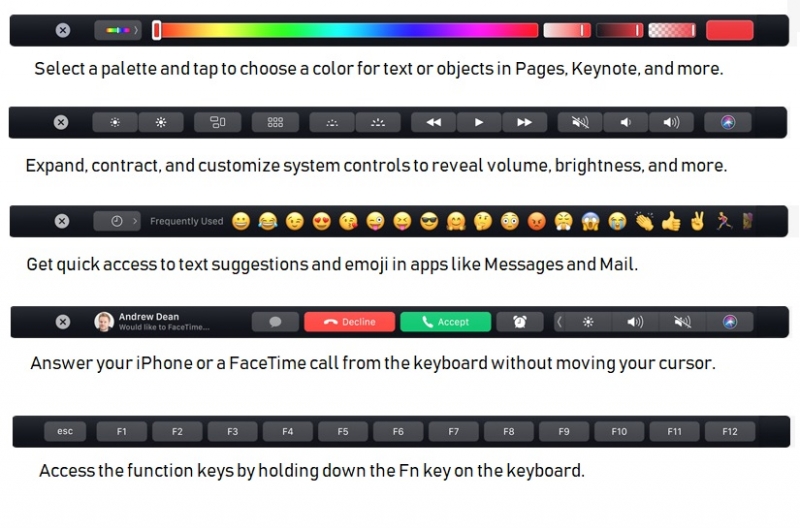 Image from Apple
Image from Apple  Image from Apple
Image from Apple  Image from Apple
Image from Apple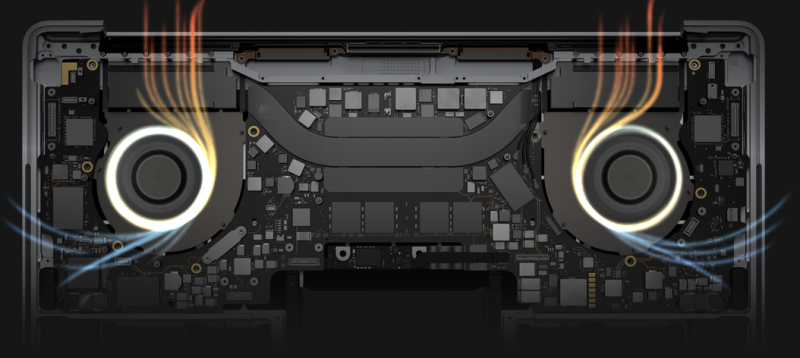 Image from Apple
Image from Apple  LG 34UC80-B Curved UltraWide QHD IPS Monitor34-Inch Curved UltraWide QHD IPS Monitor | two USB 3.0 Quick Charge | Height/Tilt Adjustable Stand | Screen Split 2.0 (PIP Mode) | sRGB over 99%/Color CalibratedBest-Selling
LG 34UC80-B Curved UltraWide QHD IPS Monitor34-Inch Curved UltraWide QHD IPS Monitor | two USB 3.0 Quick Charge | Height/Tilt Adjustable Stand | Screen Split 2.0 (PIP Mode) | sRGB over 99%/Color CalibratedBest-Selling Samsung Chromebook Pro360 rotating screen with a built-in pen | Google Play Store ready |2.2Ghz Speed | Intel Core m3 ProcessorBest-Selling
Samsung Chromebook Pro360 rotating screen with a built-in pen | Google Play Store ready |2.2Ghz Speed | Intel Core m3 ProcessorBest-Selling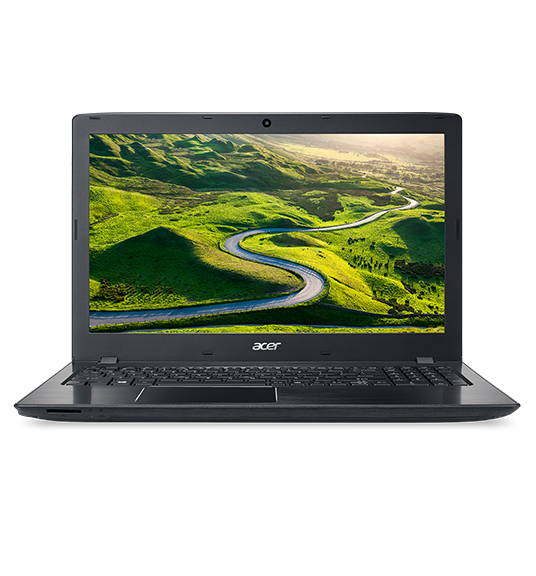 Acer Aspire E5 575-33BMAspire E5 575-33BM | Intel Core i3-7100U 2.4 GHz; Dual-core | DDR4 4 GB (standard) Up to 32 GB (maximum) | 1 TB hard drive | 15.6 Full HD (1920 x 1080) resolutionBest-Selling
Acer Aspire E5 575-33BMAspire E5 575-33BM | Intel Core i3-7100U 2.4 GHz; Dual-core | DDR4 4 GB (standard) Up to 32 GB (maximum) | 1 TB hard drive | 15.6 Full HD (1920 x 1080) resolutionBest-Selling Dell XPS 13 93607th Generation Intel® Core i5-7200U Processor (3MB Cache, up to 3.1 GHz) |8GB LPDDR3 1866MHz | 128GB Solid State DriveBest-Selling
Dell XPS 13 93607th Generation Intel® Core i5-7200U Processor (3MB Cache, up to 3.1 GHz) |8GB LPDDR3 1866MHz | 128GB Solid State DriveBest-Selling Samsung Notebook 9 Pro 15 (16GB RAM)Windows 10 Home | 7th Gen Intel Core i7 Processor | 15" LED Display (1920x1080 dots) | 256GB SSD Storage | 16GB RAM
Samsung Notebook 9 Pro 15 (16GB RAM)Windows 10 Home | 7th Gen Intel Core i7 Processor | 15" LED Display (1920x1080 dots) | 256GB SSD Storage | 16GB RAM